Yesterday we launched our new Atlas Plan online free quoting/application tool. The new tool has a new design and a few improvements, so I will be going over the steps to completing this application.
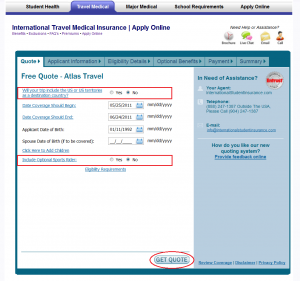
The first step of the application is to get a free quote for your Atlas Travel Medical Insurance Plan.
The first question asks “Will your trip include the US or US territories as a destination country?” If you need the insurance to provide coverage for you inside of the US, choose “yes” if not choose “no”. Please keep in mind that if you are a US citizen or US permanent resident you must choose “no” to this question as the plan doesn’t provide coverage inside of the US for US citizen/permanent resident.
Next you will choose when you want your coverage to begin, you can choose to have the plan start in the future or as early as the same day. You cannot choose a date that is in the past. The date coverage should end can be anywhere between 5 days from the start date all the way until 1 year after the start date.
After, you can fill in your date of birth. If you need to include your husband or wife on your insurance plan, fill in their date of birth as well – if not, you can just leave it blank.
If on your trip abroad you will be participating in more adventurous sports such as bungee jumping, scuba diving, rafting, or mountaineering, you should choose to include the optional sports coverage which will give you coverage for these activities as long as it is not part of an intercollegiate, interscholastic, intramural, club, and professional sports or athletic activities or for wage, reward or profit.
Once you have fill out all the information, click on “Get Quote” at the bottom of the page.
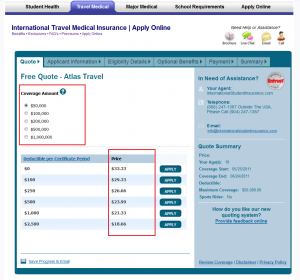
To obtain a quote, click on the “get quote” button and you will be taken to the next page showing you the price for the entire time period you chose in the previous step.
For the coverage amount you can choose from $50,000 up to $1,000,000. You can choose the coverage that you need and the price will automatically update base on your selection. Once you have chose your deductible and coverage, click the “Apply” button right next to the price you want to purchase.
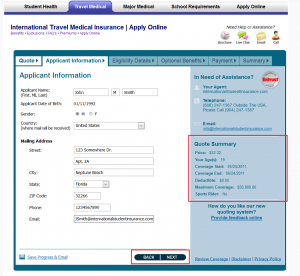
On this page you will simply fill out some information about yourself and your contact information. Your mailing address should be the address where we can reach you. Please be sure to fill out an email that you check regularly as this will be the primary way we will contact you about your policy including your documents and any other requests.
You might notice on the right hand side of the page that you can review the summary of your application so far.
Again, when you have filled out all the blanks click on “next”.
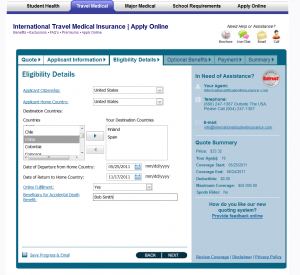
Here you will select your citizenship and your home country just in case your home country is the different than your citizenship.
For the destination countries, choose the country(ies) that you will be traveling to by clicking on the country and then the arrow pointing to the right.
In the “Online Fulfillment Option” by choosing “Yes” you will receive your insurance documents electronically immediately after you complete the application. If you choose “No” you will get the documents physically email to you instead.
The beneficiary for accidental death benefit is the person you’d like to receive the monetary payout in case you pass away. This person can be anyone you want, usually it is a family member.
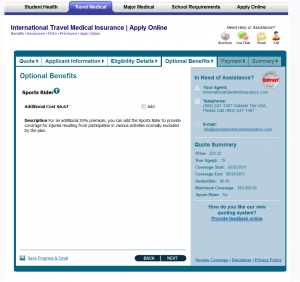 In this page you are asked again if you want to add the optional sport rider. Again, if you will not need it leave it blank and click next.
In this page you are asked again if you want to add the optional sport rider. Again, if you will not need it leave it blank and click next.
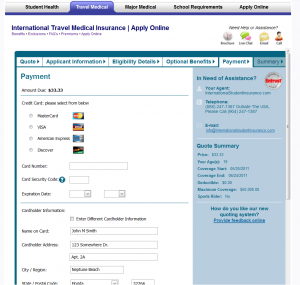
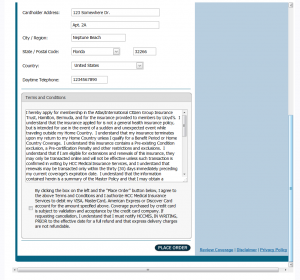
Congratulations, once you’ve reach this point you are almost done with the application. On this page you just need to confirm the price of the plan and include your payment information. You can use a credit, debit or bank card as long as they are MasterCard, American Express, Discover or Visa. Please keep in mind that “Visa Electron” is not accepted.
Once you have fill out all the information, read through the terms and conditions and click the check box if you agree then hit the “Place Order” button to submit your application!
Category: Insurance Explained, International Student Health Insurance, International Student Travel Insurance, International Students in the USA, Study Abroad
Tags: atlas travel, Insurance application, International Student Travel Insurance, online application, study abraod insurance, travel abroad insurance, Travel insurance application
This is a great initiative thanks for this post