
We are happy to announce that the WhatsApp live chat is now available!
We are always striving to provide efficient high-quality service to our customers and members, and we worked on developing this feature so it would be easier to contact us and get personalized assistance.
Through our WhatsApp live chat, our service team will be able to assist you with any type of request or inquiry. We can assist you with the following and much more:
- Find the right insurance plan for you
- Provide personalized quotes
- Help you understand our insurance plans
- Guide you through the claims process
- Update personal information
- Extensions and renewals
In addition, you will be able to send us documents such as waiver forms, insurance certification forms, lists of requirements, or any other document that you would like us to review or fill out for you.
How do I use the WhatsApp live chat?
We strive to facilitate the insurance process for our customers and this is no exception. Connecting with us through WhatsApp is designed to be as easy as possible. You can follow the steps below to start a chat with us:
- Go to the Contact Page
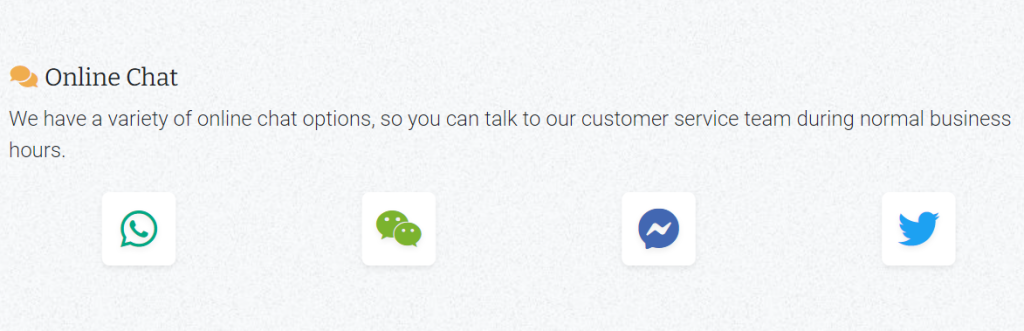
2. Choose WhatsApp from the online chat options
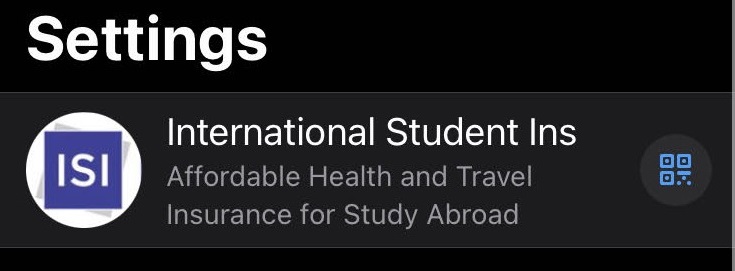
3. Open the WhatsApp app on your phone and go to Settings. Then click the QR icon you can find right next to your name

4. Scan the QR code you see after choosing WhatsApp from the online chat options
After following the steps listed above, you will be all set to start a chat and speak with an insurance agent!
This new way to connect with us will be convenient for our customers as they will be able to get personalized assistance right away. This feature will allow them to speak with an agent that will focus on helping with their health insurance needs and answer any questions they may have.
If you have any questions regarding our plans, need a plan recommendation, or need assistance with your existing insurance policy, please do not hesitate to contact us through our WhatsApp live chat!
Informative post! This is a great share thank you